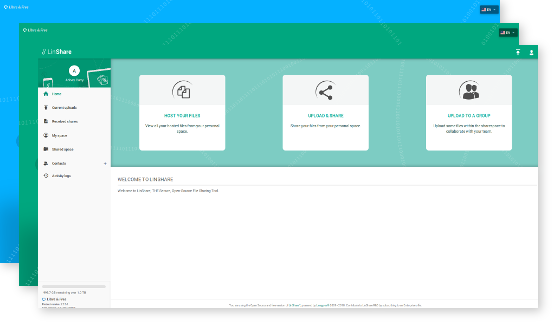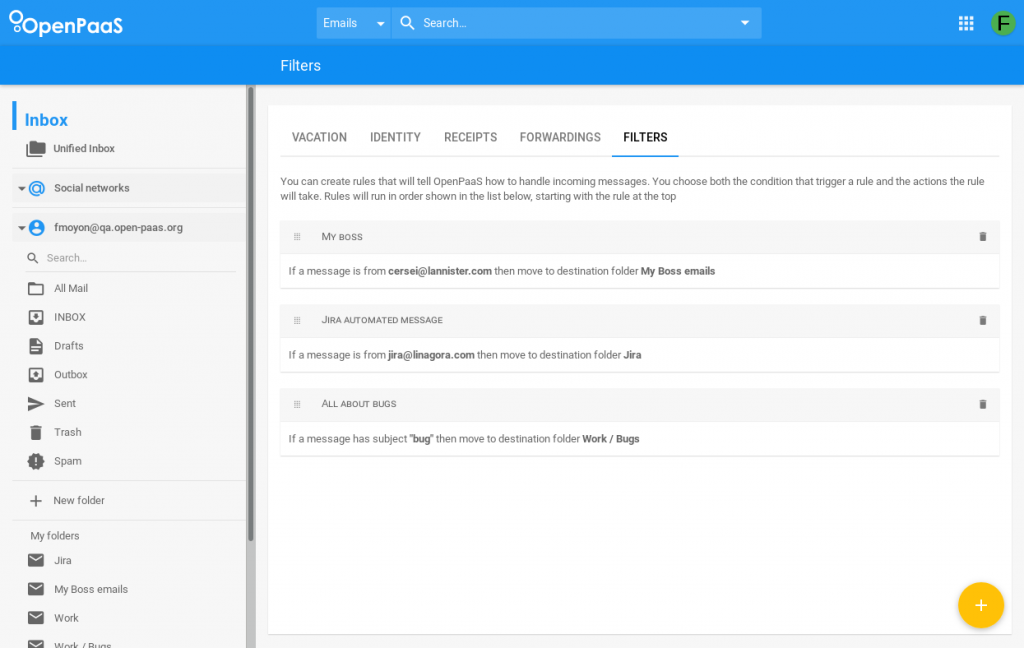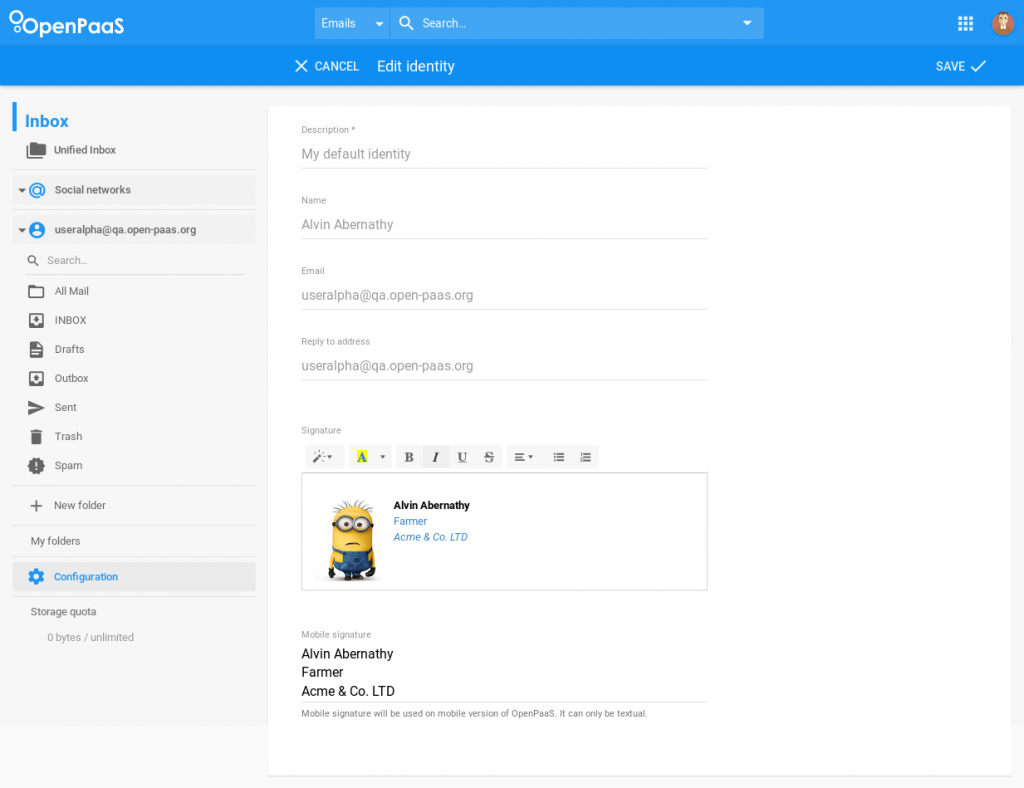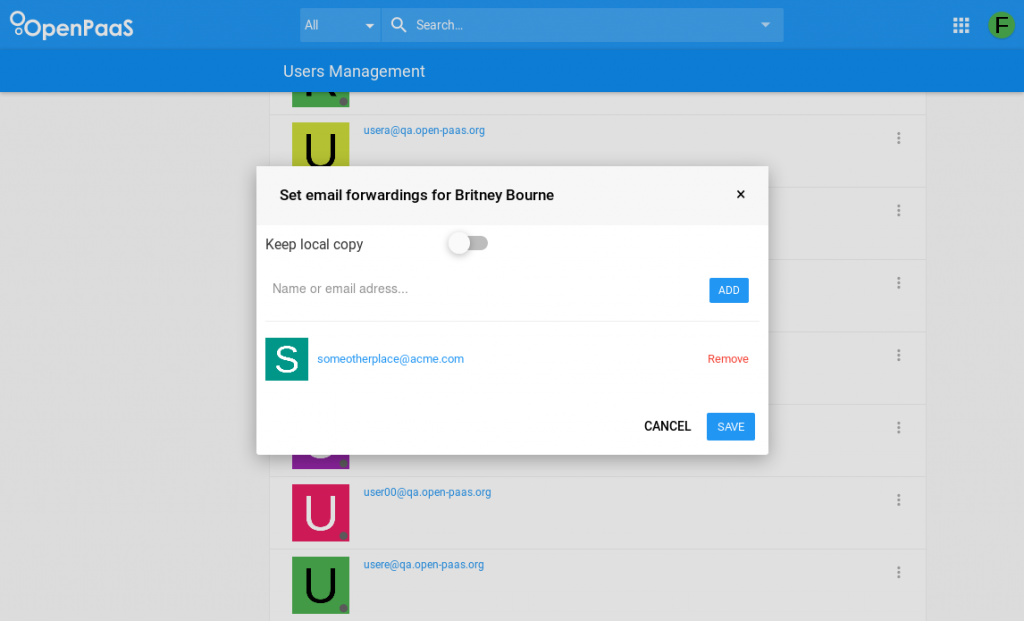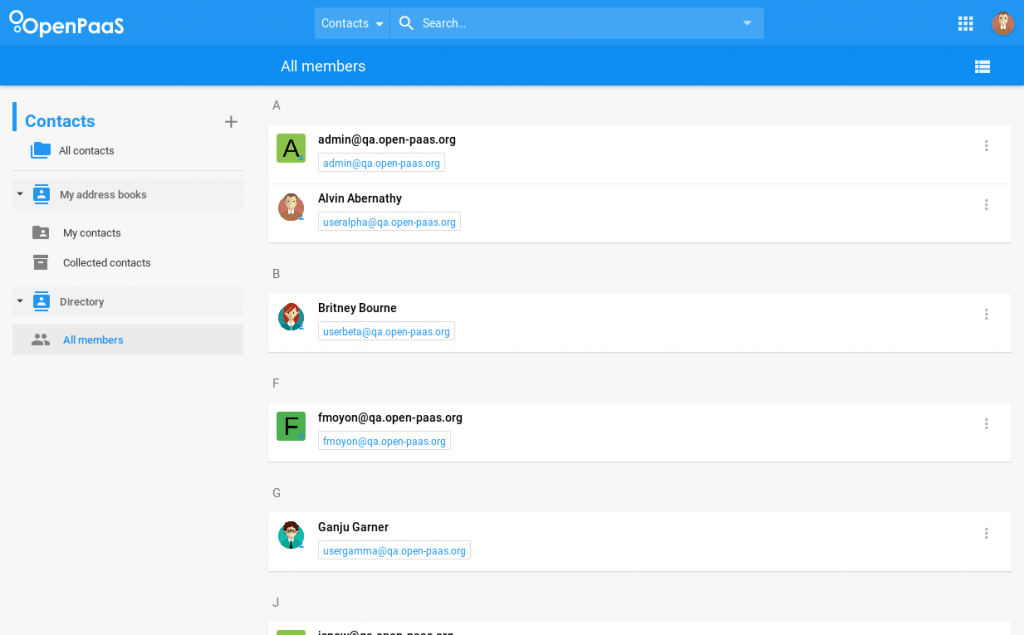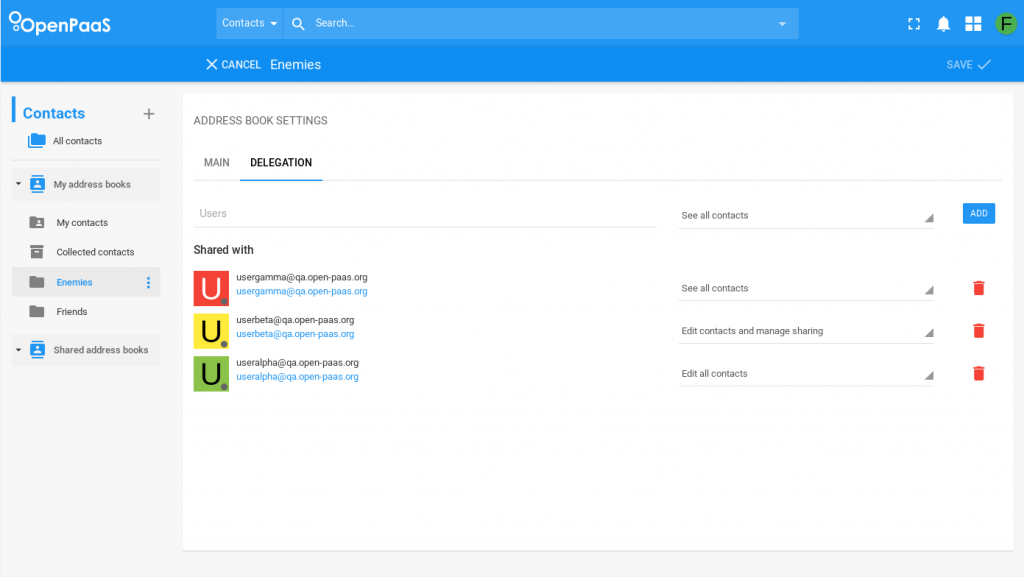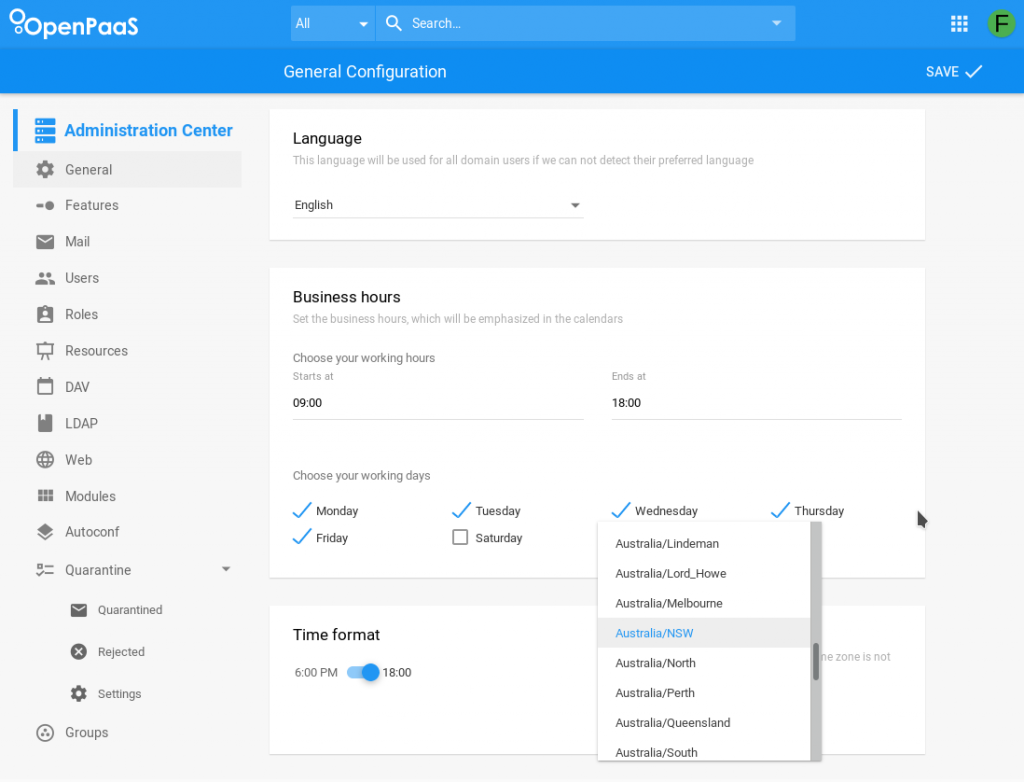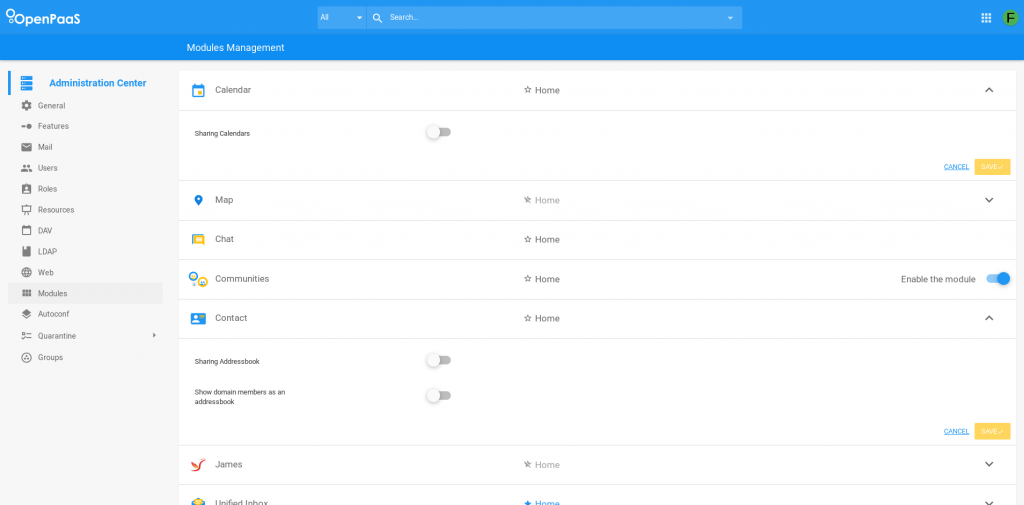OpenPaaS “Botein” in numbers
OpenPaaS version 1.2, a.k.a. Botein – Release Notes
What’s new?
Our team is delighted to introduce the recent changes implemented in our software, grouped by functional modules. As usual, you can install OpenPaaS using your favorite Linux distribution or by using our Docker Compose.
This release comes 4 sprints after the previous Antares release. It represents more than 1 500 commits in 15 distinct repositories. This October release comes with a huge list of updated dependencies, libraries and language versions. the most impacting ones are James, which now relies on Cassandra 3.x, and the OpenPaaS calendar back end, that now runs on PHP 7.2.
LinShare
LinShare software maintains its own changelog, that you can find here. Here is a summary of the two most notable improvements.
Theming
This is a long and awaited feature, that lots of people in the community is asking. We are providing primitives to create a custom LinShare theme, including color scheme and images !
LDAP Synchronization
LinShare is built to be coupled to an LDAP directory. This new feature goes deeper in the LDAP integration: we offer the possibility to map LDAP groups to LinShare workgroups. This enables the possibility for an organization to create structural workgroups, refering to the internal hierarchy, and that are automatically updated. When you add or remove members from the LDAP group, the LinShare workgroup members are synchronized accordingly.
Unified Inbox
HTML Signatures
Up to the Antares version, users were able to define a signature that was automatically appended to their emails. We now support rich text, and even images, in the signature. To be sure that the emails sent through mobile phones are also good looking, we provide a more simple text-only signature.
Email forwarding
Lots of organizations allow users to configure email forwarding on their OpenPaaS email dresses. As well, a domain administrator can also configure email forwardings for its users, which is usefull, for example to face a long leave or the resignation of an employee.
Data Leak Prevention
Sometimes, you want to deny emails sent by people of your organization, and that matches specific rules, like a recipient email address or some specific strings in the email contents. OpenPaaS allows you to set this up from the web interface, and to consult matching emails, that are in a quarantine space.
Contacts
Users presented as an address book
In previous OpenPaaS versions, the list of users belonging to a domain was not easy to find, and not, in our opinion, at the right place. Now, members are presented as an addressbook, in the Contacts module. “All Contacts” view merges contacts and users. The users addressbook can be disabled through the administration web interface.


Core
Timezones and Languages
OpenPaaS web interface used to apply the browser’”s announced language and timezone to decide what lang to send back, and what timezone reference to use. This is now configurable: a domain administrator can set the domain default language and timezone. Any user can supercharge this configuration.
Disable is a feature
The development team worked to have better configurability in the product, and that may mean, disabling features. Domain administrators can now choose whether to enable mail shares, calendar shares, addressbooks share. There also is a fine grained control on users: the ability to disable the right for a user to login, and also hide the user from others, which means not being able to discover a user through, for example, autocompletion of the users in email composer, chat channels… Domain administrators can disable hte community module, the social accounts coupling, and the notification (“bell”) widget. Lastly, the domain administrator is now able to modify a domain user’s profile.
Accessibility
visibility_offDisable flashes
titleMark headings
settingsBackground Color
zoom_outZoom out
zoom_inZoom in
remove_circle_outlineDecrease font
add_circle_outlineIncrease font
spellcheckReadable font
brightness_highBright contrast
brightness_lowDark contrast
format_underlinedUnderline links
font_downloadMark links
Cookies allow us to personalise content and advertisements, provide social media features and analyse our traffic. We also share information about the use of our site with our social media, advertising and analytics partners, who may combine this with other information you have provided to them or that they have collected through your use of their services.
By clicking "Accept All" you consent to the use of ALL cookies.