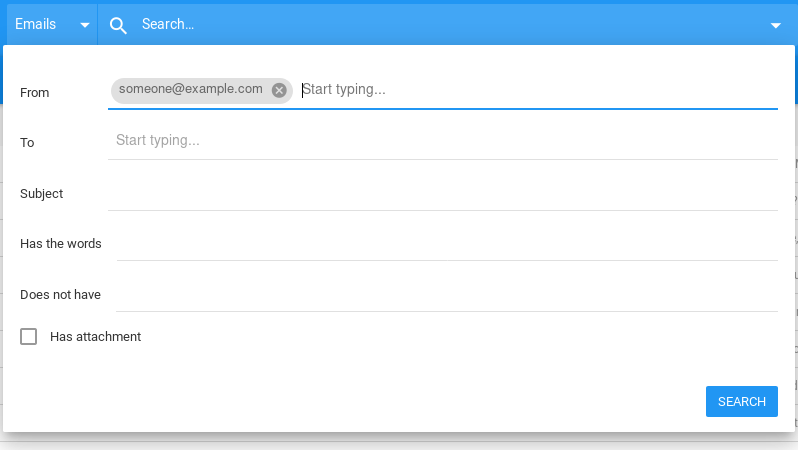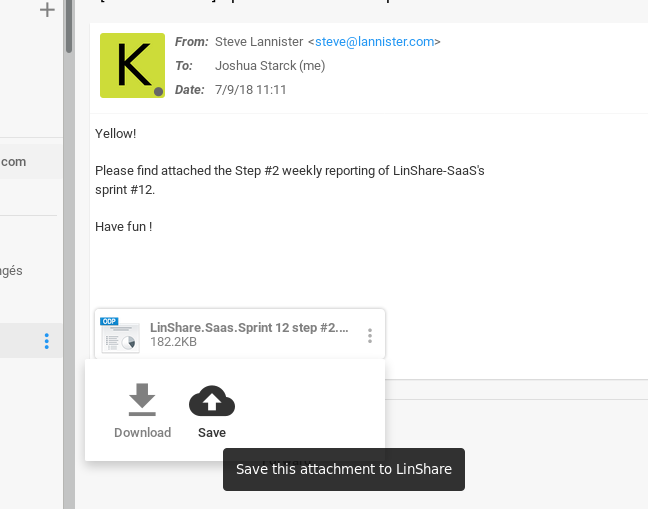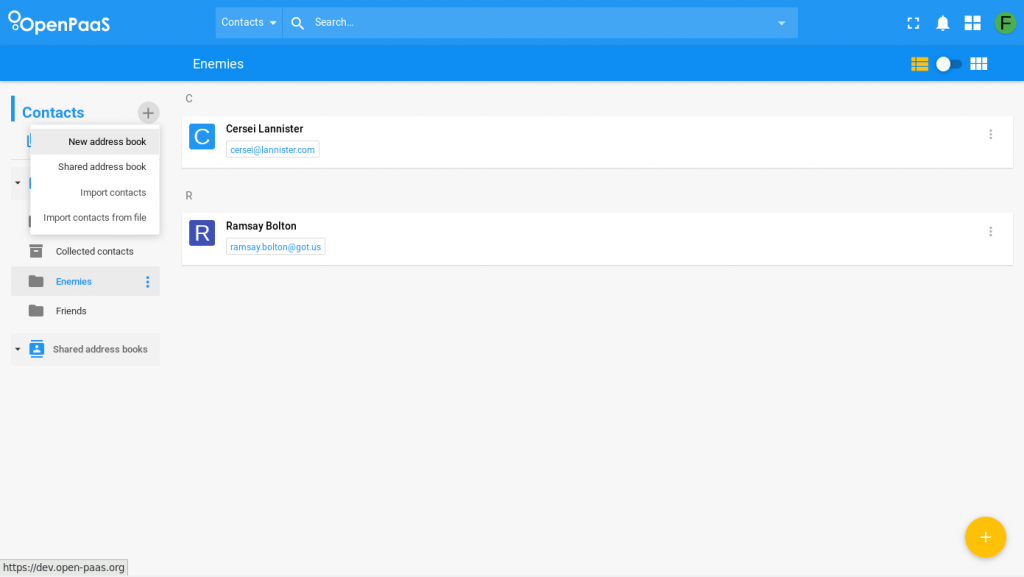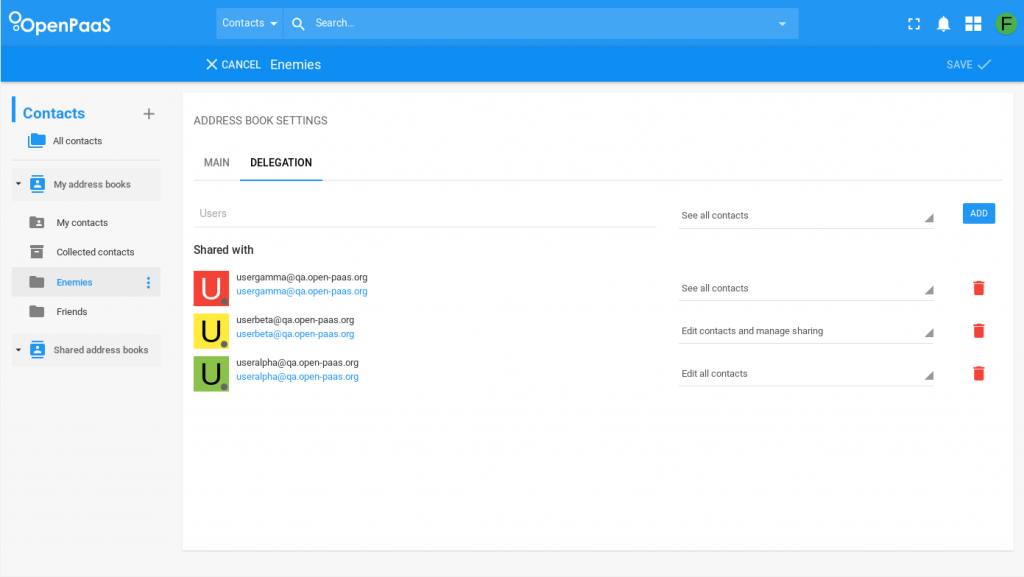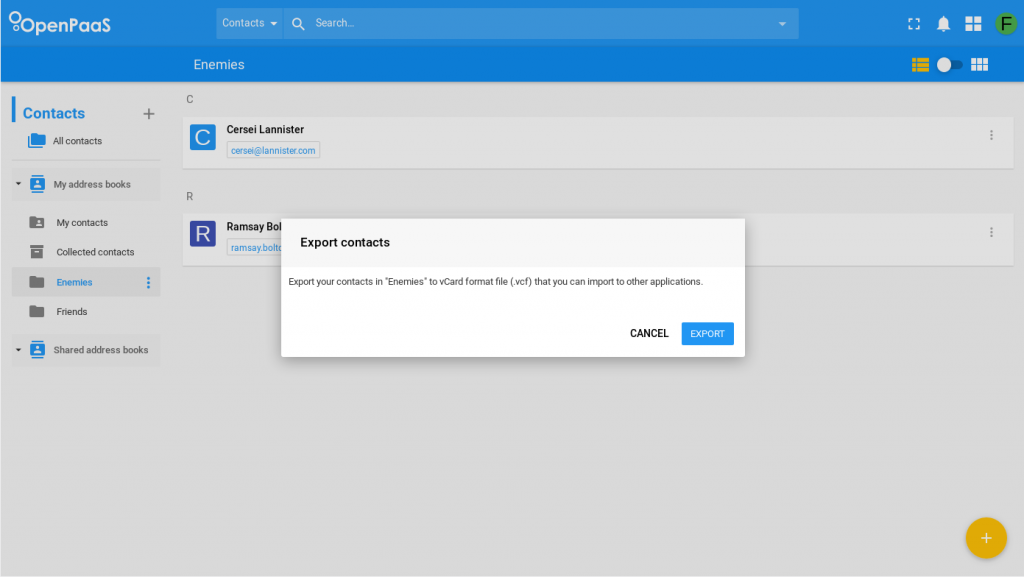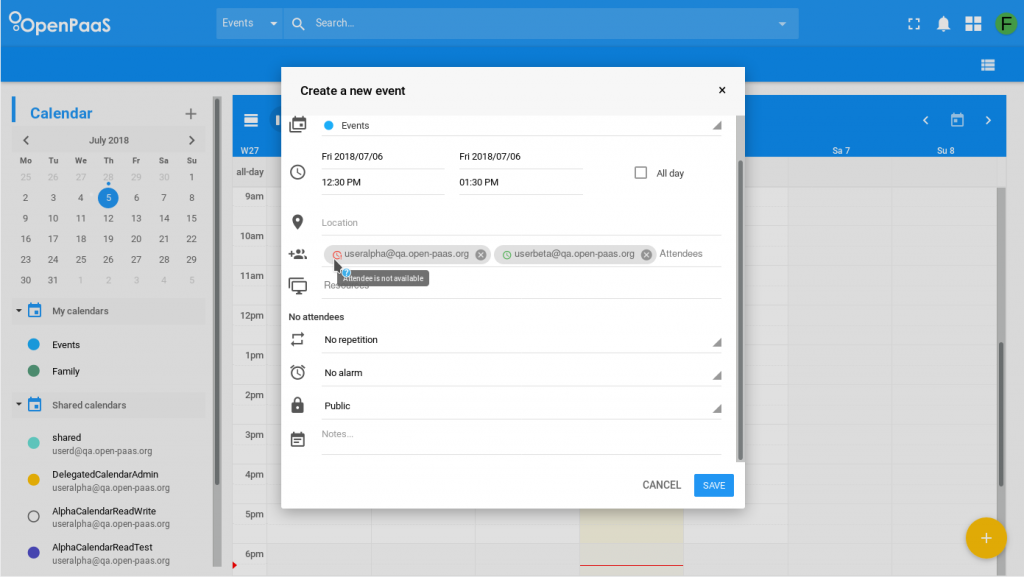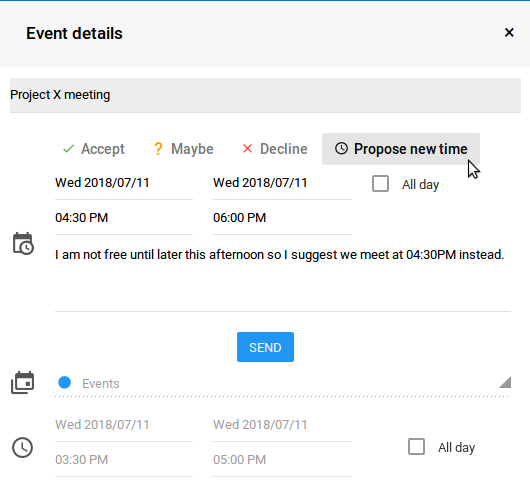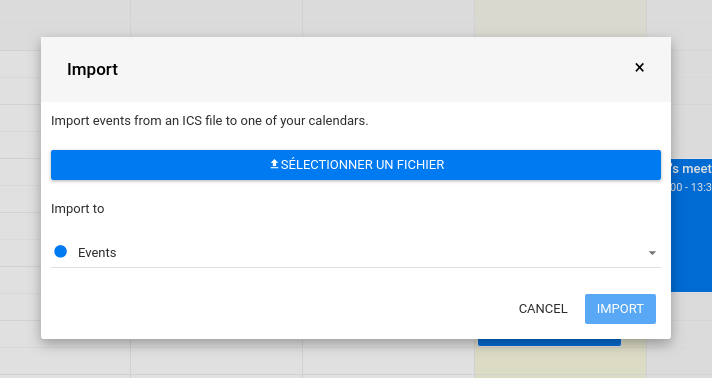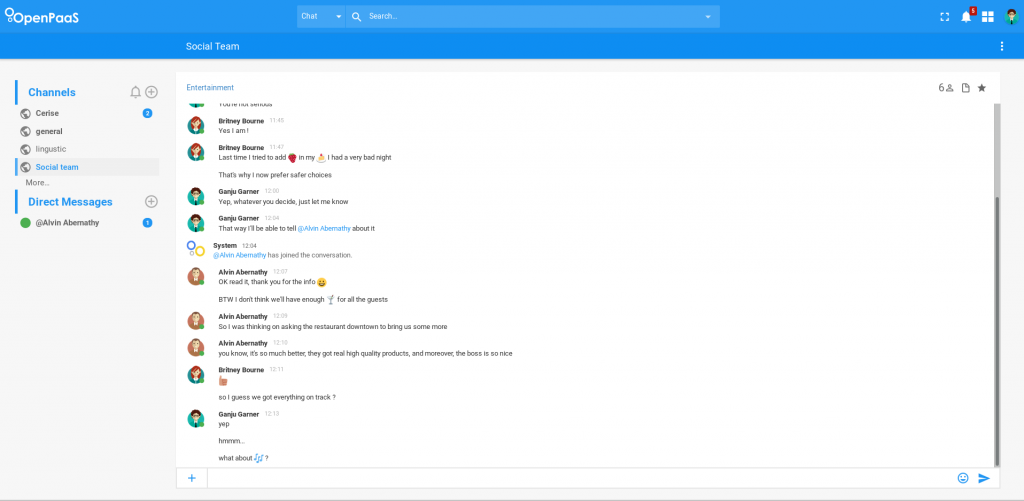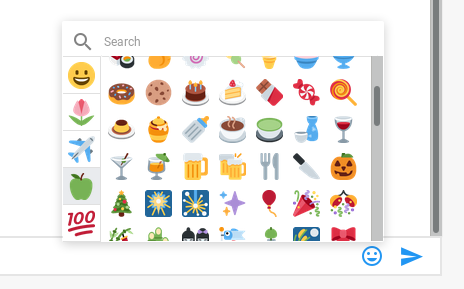OpenPaaS version 1.1, a.k.a. "Antares" – Release Notes
What’s new?
Our team is delighted to introduce the recent changes implemented in our software, grouped by functional modules. As usual, you can install OpenPaS using your favorite Linux distribution or by using our Docker Compose.
OpenPaaS “Antares” in numbers
Unified Inbox
Advanced search
Since OpenPaaS’ debuts, the global search engine has allowed you to search any type of resources throughout the whole platform. However, sometimes it’s handy to look for advanced search options, that are dependant of the kind of resources you’re looking for. That’s why we have improved the search framework for the platform, to support specific search criteria. It’s first implementation is now available for the email module. Within the Unified Inbox, the advanced search allows the user to filter emails by sender, recipient, subject, to exclude words or to only look for emails with attachments.
LinShare integration
The LinShare Drive and file sharing software has been integrated to the OpenPaaS platform. For instance, it is now possible to save an email attachment to LinShare or to add a file stored in LinShare to an email. Moreover, when an attachment exceeds the maximum email size, it will be automatically added to LinShare.
Quotas
Administrators can now set a mailbox size quota on a per domain or a per user basis. This is a must-have feature for professional deployments.
And also…
The email composer can be open in a standalone window; the OpenPaaS application can now handle mailto links; read receipts have been added; users now have visual indicators upon receiving or replying to an email; a refresh button to fetch the latest emails has been added, for those of which real-time is not enough; finally, in the Sent mails folder, we now display the recipient rather than the sender.
Contacts
Address books sharing
Users can now share their address book with other members of the domain. Just like with calendars, sharing is like a 2-stages rocket. Users can choose to share an address book in read-only or read and write mode with all domain members at once. Users can also choose specific people to share their address book with, either in read-only, read and write, or full administrative mode.
Calendar
Gorgeous attendees list for events
The way an attendee list for an event is displayed has been drastically improved. As of v1.0, we would only display the attendee avatar, and you would have to hover your mouse to have the full name displayed. Now the list is clearer, more responsive, will display the attendee availability by default and its current answer as regards with the event.
Full interoperability with other calendar vendors
Interoperability may sound simplistic at first, but it took our development team more than three Agile sprints to implement! OpenPaaS is now amongst the best interop players: it can understand Microsoft Exchange and Microsoft Office 365 events as well as those from the Google G Suite; last but not least, OBM events interchange (ICS) format implementations is of course also supported.
Community
Remove, remove
The community managers are now able to remove a member from a community. That was not possible in the past release, where only members were able to leave a community. In the same vein, it is now possible to remove an entire community. This community will be totally erased from the data store, which means data won’t be recoverable.
Chat
Notifications
The OpenPaaS chat component now have a clear and real-time notification system. Within the chat module, users can see channels were new messages have been posted, and messages in which a user is mentionned now trigger a more visible highlight. Notifications for chat messages are now available platform-wide. The global notification system illustrated by the bell will register chat events and will allow the user to be aware of new messages and mentions in the chat while using other OpenPaaS modules.
New emojis !
A chat system cannot be considered complete without emojis, and everyone knows that. We have updated our emoji library to use the beautiful ones provided by Twitter (thanks for open-sourcing them guys !). We have also added emoji groups, to get a quick access to that very icon you’re looking after.
Accessibility
visibility_offDisable flashes
titleMark headings
settingsBackground Color
zoom_outZoom out
zoom_inZoom in
remove_circle_outlineDecrease font
add_circle_outlineIncrease font
spellcheckReadable font
brightness_highBright contrast
brightness_lowDark contrast
format_underlinedUnderline links
font_downloadMark links
Cookies allow us to personalise content and advertisements, provide social media features and analyse our traffic. We also share information about the use of our site with our social media, advertising and analytics partners, who may combine this with other information you have provided to them or that they have collected through your use of their services.
By clicking "Accept All" you consent to the use of ALL cookies.